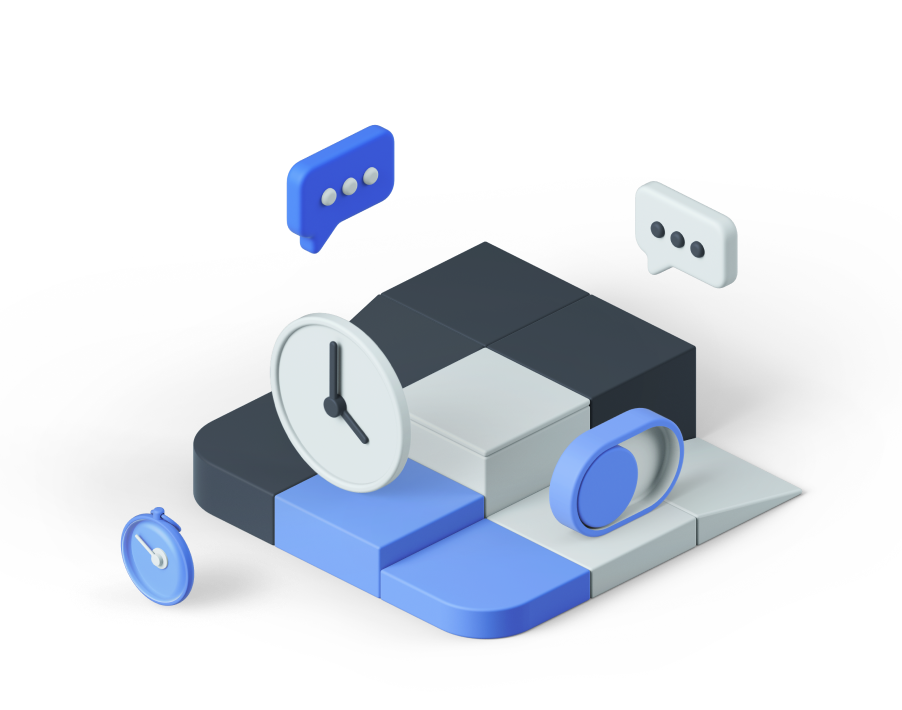In a world where your data can be corrupted, it is important to take certain measures that will help you in protecting the information that you need kept secure. When and if your information is corrupted, it is very time consuming and can cause much stress. One way to protect yourself against data corruption would be to encrypt your hard drive. The previous two blog posts have discussed two different programs that will assist you in the hard drive encryption process.
A third application that Tech Republic identifies as a good method of encrypting a hard drive is Privacy Drive. Tech Republic states “For whipping up secure data containers that can be mounted to your computer for easy and secure access, in a way similar to TrueCrypt’s encrypted containers, Privacy Drive accomplishes the task. It has a clean and simple user interface that incorporates fancy pie graphs for encrypted disk space information and other extras.” This program appears to be simple to use and will save you a lot of headaches in the future if your data is somehow compromised.
If you have any questions about hard drive encryption, how to do it and what types of files should be encrypted, contact Marcus Networking at 602.427.5027.
Source: Matthew Nawrocki, Tech Republic. (May 16, 2013). “Five Apps for disk and file encryption in Windows”.