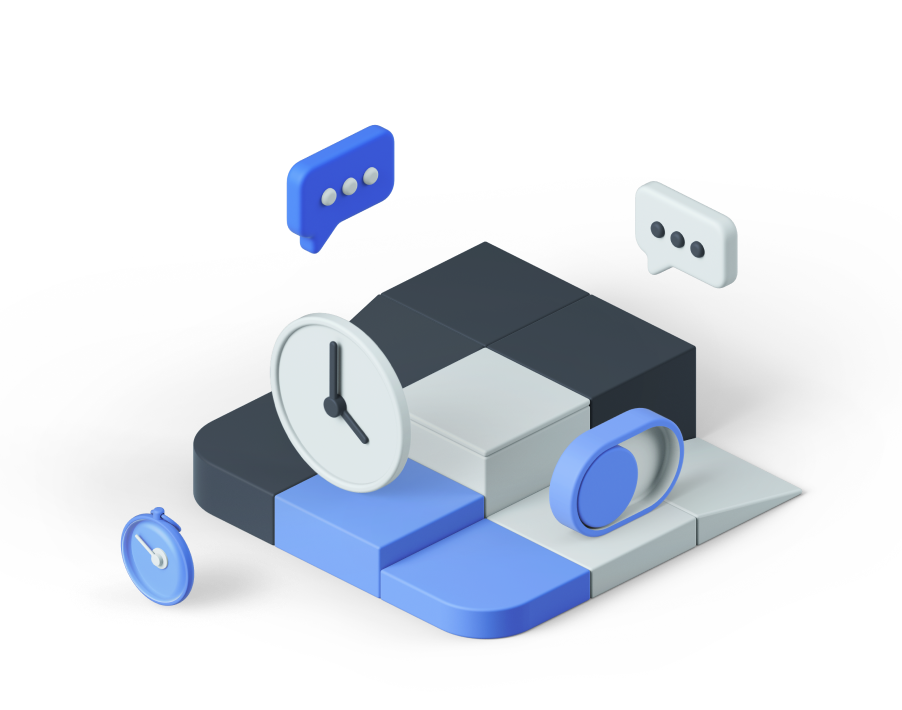Which Method is Best for Delivering Remote Access to Home or Small Office Networks?
This article really breaks down the question of VPN vs. Remote (RDP). For larger companies that can afford the security levels needed RDP is the easy option. For the smaller guys VPN sometimes will always win.
By Martin Boulter, Luxul Customer Service Manager
RELATED
Port Forwarding & VPN Definitions
Port Forwarding allows remote computers to pass data to a specific computer or service within a private LAN by mapping traffic crossing specific ports to specified devices on the network.
Port Forwarding Pros
• Easy to configure. Only requires device IP address and the port it is listening on.
• Ability to create multiple rules. Most routers will allow the creation of multiple port forwarding rules, even to the same device.
• Forwards the user to the private network without requiring a password.
• Works with Dynamic DNS.
Port Forwarding Cons
• Not secured in any way. Unless data from the internal network resource is encrypted, all data being passed is open for anyone to see.
• Hackers can easily scan for open ports that can be used for breaking into internal systems.
• Rules must be created for each device and internal resource.
• Changing or adding rules may require additional site visits.
VPN Pros
• Moderately simple configuration. User information is required, but no need for internal resource information.
• First Level of Security: There is only one open port, which is username- and password-protected.
• Second Level of Security: All traffic to and from private network is encrypted.
• Third Level of Security: Internal resources are password-protected.
• Works with Dynamic DNS
• Most operating systems and devices natively support the most popular VPN types without additional client software.
VPN Cons
• Connecting to internal resources is now a two-step process. The user must log-in to the VPN connection, and then to the internal resource.
• Uses secure username and password, which can be forgotten.
• Traffic to and from the internal network may be slightly slower due to the encryption process.
• Some VPN setups may require separate client software to connect.
While there are positive and negative aspects of both methods, there are some major differences when it comes to security. Port Forwarding passes all data in what is referred to as “the clear,” which means packets can be captured and analyzed without much effort—providing a rather open door into the system for a skilled hacker. On the other hand, while a VPN requires additional steps to connect to the network, it provides superior security. Plus, with a VPN, all the data is encrypted, making the information much more difficult to use if it somehow is intercepted.
Although Port Forwarding makes sense in certain applications and installations, to minimize security risks, Luxul normally recommends using a VPN. We also do our best to make VPN setup as simple and hassle-free as possible. A typical VPN setup using a Luxul XBR-2300 router requires only three steps:
1. Initialize the VPN Server: This step includes setting the VPN Server IP address, creating a DHCP pool to be used by connecting clients, and choosing the desired encryption type.
2. Create User Accounts: Input a username, create a password for the user, and select if the user will have access to the local network or just to the router.
3. Configure the Client Device: Most operating systems now natively support a VPN client that is capable of connecting to the most popular VPN types. For client devices with native VPN support, all that’s required is a server address, username and password.
The need for secure remote access to private LAN resources is no longer limited to large corporations with satellite locations or mobile employees. A growing number of homeowners and small business owners now have the same requirement. At the same time, many service providers use remote access to their customer’s network as a way to improve customer service while minimizing costs. By understanding how to configure and use a VPN, savvy network installers have one more tool to add value for their customers.