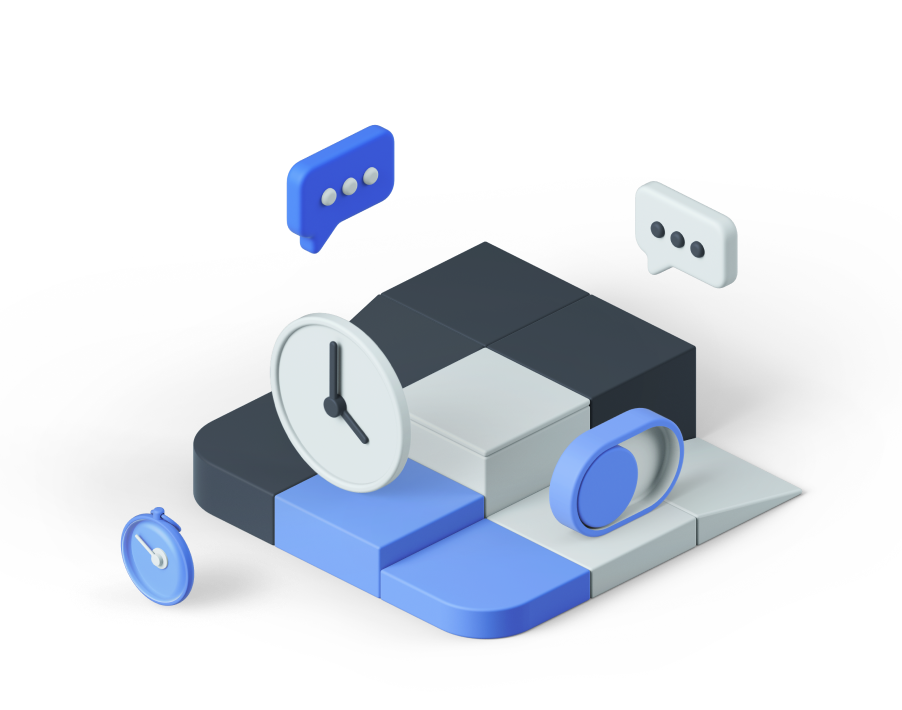Microsoft Powerpoint is a program that is used widely in both the educational and professional fields. This program is helpful when putting together a presentation that you are planning on showing to an audience of people or just a few people in the office. Powerpoint presentations can be very basic, or if you want, can be very complex with different effects and pictures added in.
The latest version of Powerpoint comes with better features in the presenter view. The presenter view is helpful when you are the one making the presentation. This allows you to time your presentation and view the slide that is coming up, without the audience looking ahead. You can also highlight and circle important data that you want to ensure gets covered in the presentation. According to Tech Republic, “Many tools are available in the current slide pane. For instance, click the Pen And Laser Pointer Tools icon to engage the pen, highlighter, or laser pointer to annotate and emphasize specific points during the presentation.”
If you are looking to implement the latest version of Microsoft Office, contact Marcus Networking at 602.427.5027.
Source: Susan Harkins, Tech Republic. (August 2, 2013). “Add flexibility with Powerpoint 2013’s improved Presenter view”.