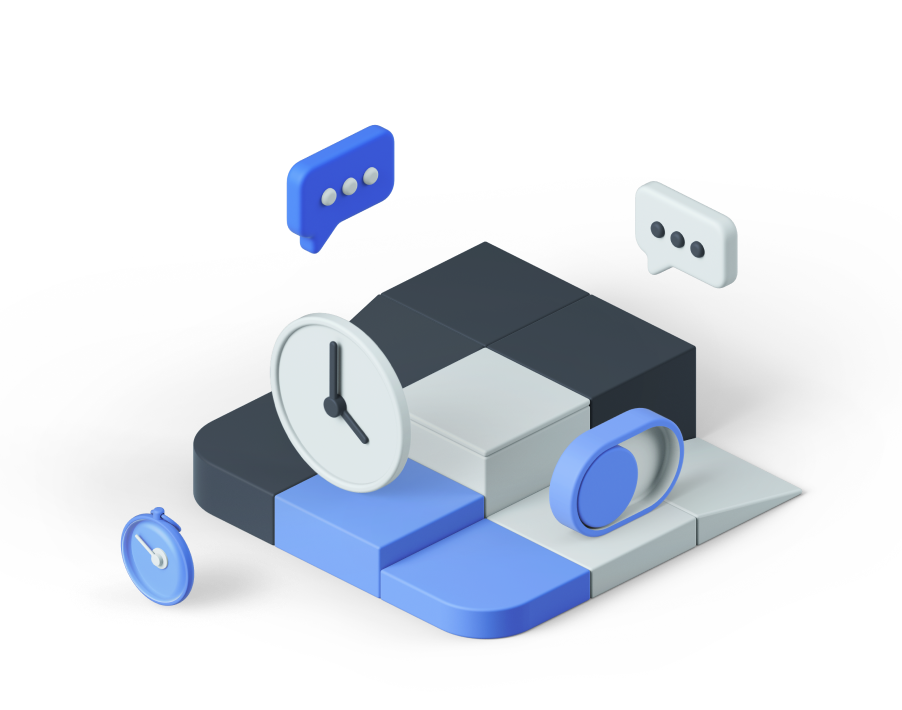When preparing for a presentation, you want to do everything in your power to ensure that your presentation goes as planned, without a hitch. When preparing for a presentation it is not only important to study the materials you will be discussing and practice the presentation, but to be aware of tools made available to you on programs such as PowerPoint 2013. These tools such as the presenter view can assist you in making the presentation go perfectly.
One thing that you can do in the presenter’s view in PowerPoint 2013 is to zoom in to a slide so you can see the slide on the computer from a distance. According to Tech Republic, “The Zoom tool lets you focus on a specific area in a slide. Click the tool and then click the area you want to enlarge. You can use the mouse to move around the slide and see other areas. The Black Or Unblack Slide Show tool lets you hide (or unhide) a slide, temporarily.”
These are a few of the many tools and features that are available to you when making a presentation using PowerPoint 2013. If you are looking to upgrade or are looking to install the program to your equipment for the first time, contact Marcus Networking at 602.427.5027.
Source: Susan Harkins, Tech Republic. (August 2, 2013). “Add flexibility with PowerPoint 2013’s improved Presenter View”.