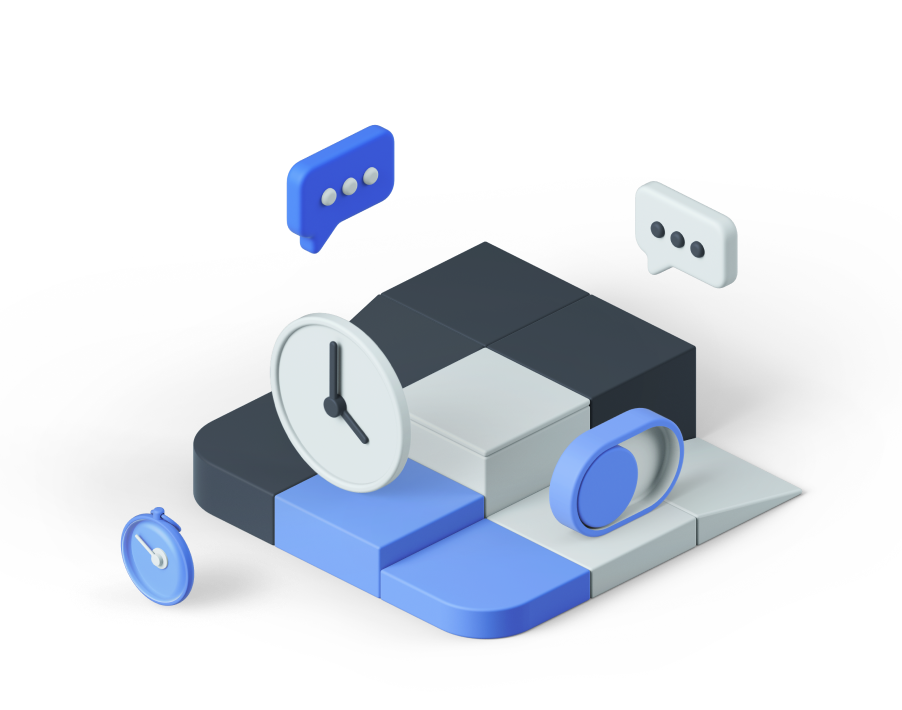Once in a while, it is good to clean out your computer to improve its performance. Spring is just around the corner, and it’s time to do some spring cleaning.
According to Tech Republic, “even if you are not in the habit of visiting questionable web sites, you may occasionally find it necessary to clean up Internet Explorer in an effort to protect your privacy and/or improve the browser’s performance.” Tech Republic identifies CCleaner as one application that can assist in cleaning out your equipment. CCleaner is a free tool for cleaning up Windows and Internet Explorer. This versatile tool fixes registry errors, removes temporary files, and things like CHKDSK fragments and memory dumps. The nice thing about this utility is that it doesn’t have to perform a blanket deletion of your cookies. You have the option of specifying cookies that you would like to keep.
This is a good application if you are looking to clean out your PC’s browser to maximize its performance. If you are looking to clean up your system and or infrastructure, contact Marcus Networking at 602.427.5027.
To view Tech Republic’s full article, visit: http://www.techrepublic.com/photos/five-tools-to-clean-internet-explorer/6408224?tag=nl.e101&s_cid=e101&ttag=e101
Source: Posey, Brien M. MCSE, Tech Republic. (March 7, 2013). “Five tools to clean Internet Explorer”.