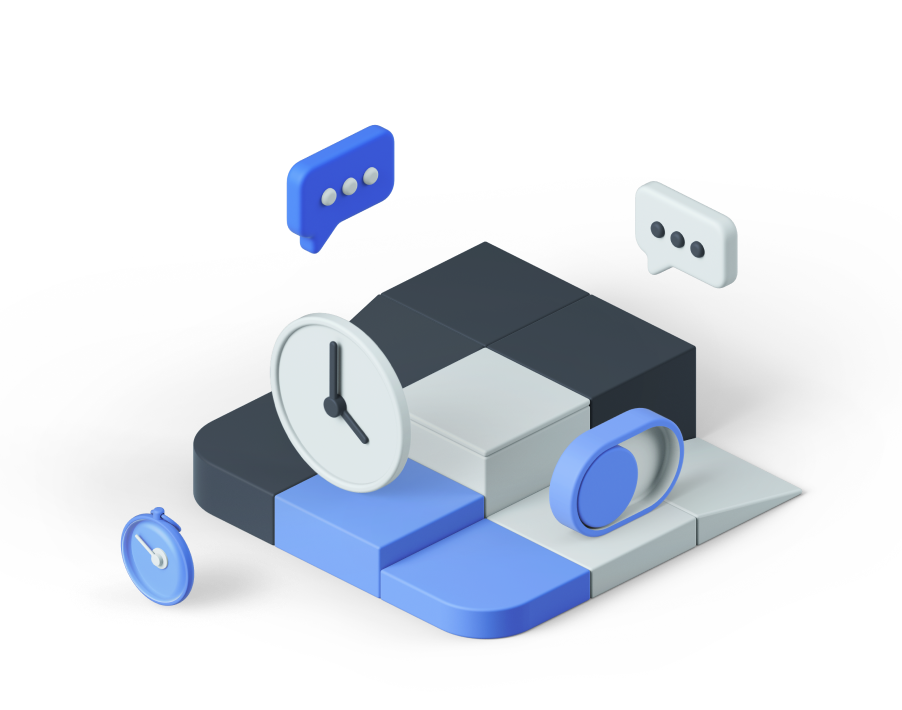Microsoft’s Powerpoint program is a staple in the business world. When presentations need to be made, Powerpoint is a great program to allow you to get the job done. Microsoft Powerpoint has a neat feature called presenter view where you are able to see background notes on your screen, but the audience only sees the information on the slide. This allows you to jot down some important information that might not necessarily be on the Powerpoint slide.
The latest version of Powerpoint has updated this feature to make it simpler to use. According to Tech Republic, “To launch Presenter View, click [Alt]+[F5]. The first thing that you should notice, but probably won’t, is the view’s black background. Presenters using an earlier version often take on a ghostly glow when standing in front of their monitor in a dark room. The new black background reduces the distraction caused by this effect.”
If you have any questions about Microsoft Office 2013, or are looking to upgrade to the latest version, contact Marcus Networking at 602.427.5027.
Source: Susan Harkins. (August 3, 2013). “Add flexibility with PowerPoint 2013’s improved Presenter View”.