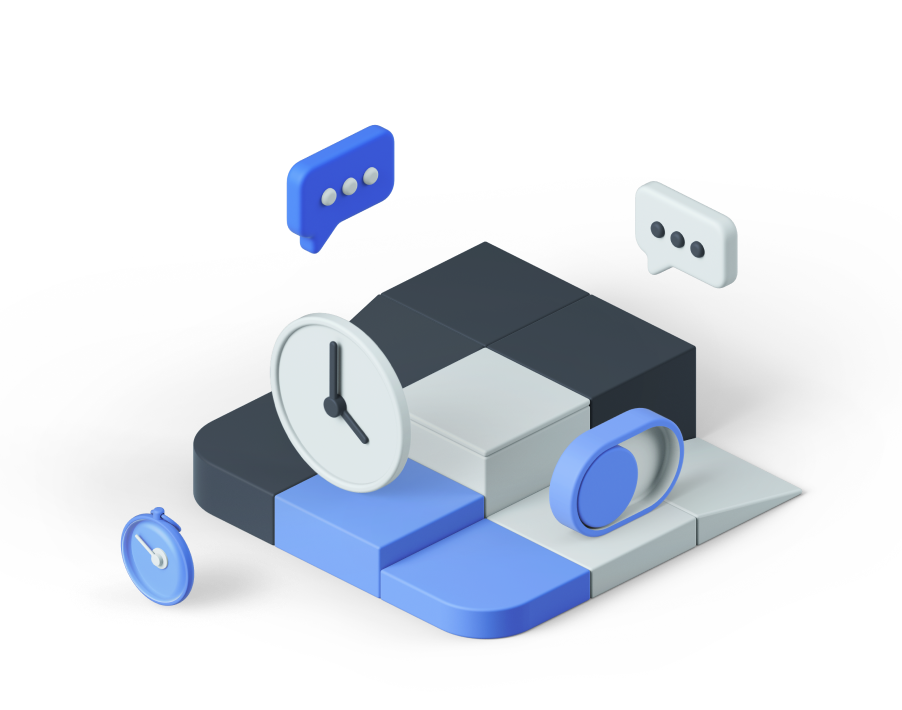A large number of businesses and individuals have fallen victim to cyber-attacks over the past few years. These attacks have ranged from ransomware to cyber espionage. Hackers are more organized than ever before, utilizing highly sophisticated tools to get past even the most advanced firewalls. Then there are state-sponsored hackers, nation-states who use their resources for spying on organizations worldwide. Here are some common attack methods used by hackers and how to deal with them.
1. Phishing/Social Engineering
A common way for hackers to get through your defenses is by fooling you into giving up access to your online accounts. Phishing attacks prey on human nature: they try to trick you into clicking on a link that looks legitimate but actually takes you to a fake version of the site where all of your account information can be stolen.
What to do if you are a victim of Phishing/social engineering:
Immediately change your passwords for the affected account. Ensure that all of the alternate credentials are unique (such as email address and mobile number). Enable multi-factor authentication where available to make it harder for hackers to access your accounts through stolen passwords.
2. Malware
Malware, short for malicious software, is a broad term that covers all sorts of malicious code used to infect your system and allow hackers access to it. In the past, malware was primarily distributed through infected email attachments, but now it’s just as likely to be installed by clicking on an infected link or opening an infected file attachment. Hackers are also using more sophisticated methods than ever before to get their malware onto systems. They can even use your microphone and webcam to spy on your activities without you knowing.
What to do if you are a victim of Malware:
Immediately disconnect the device from all networks (Wi-Fi, cellular, etc.) in bulk. Disconnect it from any USB connections, Bluetooth devices, etc. Run an anti-malware scan to identify and remove any malware that may be present on the system.
3. Ransomware
This is the big one. Ransomware starts when your computer gets infected with malicious software that encrypts all of your files and then demands a ransom, usually in cryptocurrency. Your files will be decrypted only if you pay up, making this an attractive option for any cybercriminal looking to make some quick cash. If you haven’t backed up your PC lately or your antivirus software isn’t up to date, then there’s almost no chance that you’ll be able to recover your files.
What to do if you are a victim of Ransomware:
If you are infected, don’t pay the ransom as there is no guarantee that the encryption will be removed even if you pay up. Instead, contact a software professional who can provide data recovery services. However, keep in mind that any files created after the ransomware attack will be encrypted as well.
It is estimated that starting this year, cybercrime will cost the world $6 trillion annually. The strongest defense against hackers is a good offense. Always keep your network and systems up to date with the latest patches, and stay vigilant about following best practices in network monitoring, network management, and data protection.